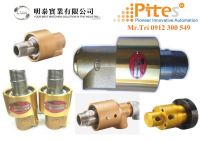KCP2 Std ED05 00-130-547 KUKA Vietnam
Hãng sản xuất: KUKA
KCP2 Std ED05 00-130-547 KUKA Vietnam
The KUKA Control Panel (KCP)
(1).png)
The “KUKA Control Panel”, referred to hereafter as “KCP”, forms the human--machine inter- face and is used for easy operation of the “KR C...” robot controller. All elements required for programming and operator control of the robot system, with the exception of the main switch, are located directly on the KCP. The LCD screen is used to visualize operator and programming actions.
.png)
2.1 Operator control elements of the KCP Mode selector switch
Using this keyswitch you can switch between the different operating modes.
The current setting of the mode selector switch is displayed in the status line.
KCP2
E--STOP
|
Operating mode |
Jogging |
Program mode |
|
(Test 1) |
Jog velocity |
Jog velocity |
|
(Test 2) |
Jog velocity |
Programmed velocity |
|
(Automatic) |
Not possible |
Programmed velocity Drives ON |
|
(Automatic External) |
Not possible |
Programmed velocity Drives ON |
If the operating mode changes while the program is running, dynamic braking is activated.
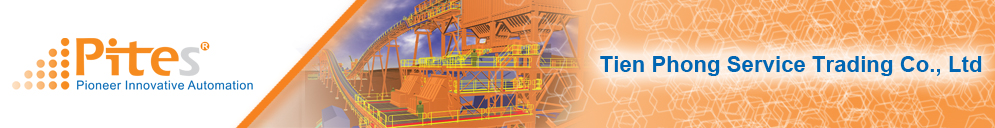






 Mr. Trí
Mr. Trí